To calibrate the 2Touch TE-106 interactive whiteboard:
| 1. Download and install the TouchServer utility onto your PC. | |
| 2. Connect the USB cable to your PC | |
| 3. Look for the TouchServer icon in your System Tray (lower right corner of screen, at right end of the task bar). |  |
| 4. Right click this icon, and select “Calibrate”. | 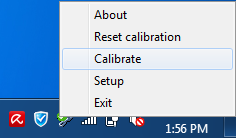 |
| 5. Use your finger or the end of a pen or stylus, to touch firmly on the centre of the calibration target cross. Follow the cross through each of the four calibration locations. |  |
